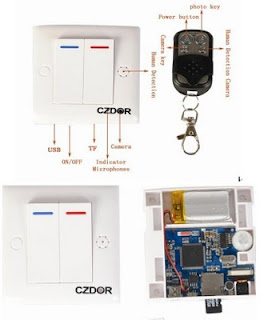
Operating Instructions:
1. Power on: Turn the switch to "on", then click A button, blue light on, about 3 seconds turn into red to enter the standby mode.
2. Photo: In standby mode, press the B button, blue lights flashes and converted into red, take a picture and save it, in circulation.
3. Video recording: In standby mode, press the C key, the red light flashes three times, then turn off, into the video recording mode, press the C button, the red light on, stop recording and save.
4. Body induction recording: In standby mode, press the D key, red and blue lights flash three times, enter into the human body induction recording standby mode, when the object moves around, the blue light flashes, enter into the human body induction recording mode, then press D button, the red light on, stop recording and save.
5. Shutdown: In standby mode, press the A button, blue light flashes three times, shut down. (to switch to the off, cut off all power)
6. Computer connection: Turn the switch to "on", USB connect with computer.
7. Charge: Turn the switch to "on", USB connect with computer to charge.
Product Parameter:
1. Battery capacity: 1000mA
2. Image resolution: 640 * 480
3. Image resolution: 1280 * 1600
4. playback frame rate: 30 frames
5. Support System: Win7, XP, 2003, 2007, vista
Package Contains :
1 x Power Switch Remote DVR
1 x USB cable
1 x Remote control
1 x manual
1 x CD
RM 360






